As a small business I am always looking for ways to save money. Who isn’t! Working from home as much as I love it can come with a few added downfalls. The biggest for me is having 2 very arty daughters who steal my paper AND have worked out that their iPad is hooked up to the WIFI and they print pictures of Disney Princesses willy nilly!! When Epson asked me to take a look at their EcoTank I was beyond excited!
Apparently two years’ worth of ink is included in the box. I hunted high and low and all I found were the 4 colour bottles. I cannot believe that those bottles will last 2 years! 2 years! That is insane! Epson’s new EcoTank series of printers boast an ultra-low cost per page and ease of use. Offering up to an impressive 4,000 pages in black and 6,500 pages in colour! Crazy talk! Designed for homes, home offices and small offices where low-cost printing is the number one priority. The EcoTank uses a new design of refillable ink tank meaning no need away with the need for ink cartridges, which for me is a HUGE plus!
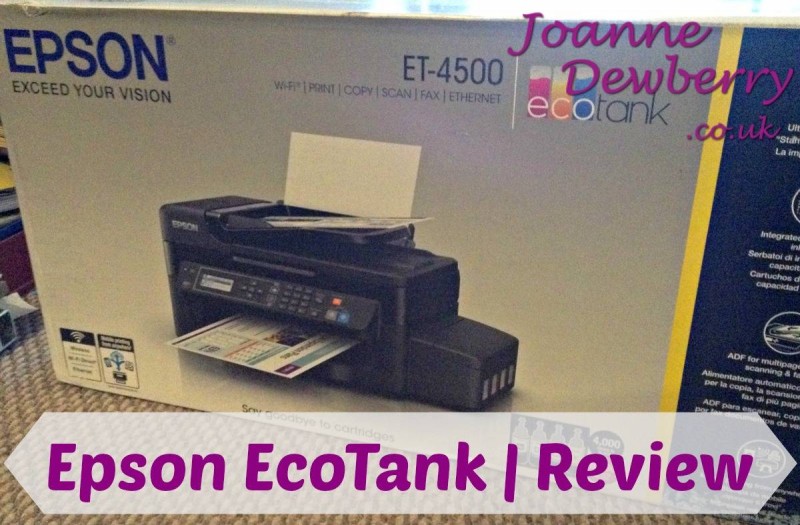
I found it incredibly easily to set up! I didn’t install the fax option because my phone line is in another room. But it really is perfect for your home office! It has a “grown up” feel about it, I’ve used the printing, scanning and photocopying option and I’m really impressed with the speed and quality. Neil Wilson, the business manager at Epson UK said: “There are no surprises with these new EcoTank printers. The large amount of ink included with each model means that they will need little attention for the first two years, by which time users will have fallen for their high-capacity and ultra-low cost printing, saving them an average of 70% of their printing costs”.
The ET-4500 is priced around £299.99, which is an investment for a printer BUT I currently have a HP Envy which I’ve been happy with but the ink cartridges alone cost between £10-£20 and I need these on a regular basis even though I am part paperless office. Additional ink bottles are available, priced at £7.66 and £10.99 for the 140ml Pigment Black, which when you consider 4,000 pages can be printed it’s a worthwhile investment. (Oh and yes I’ve not hooked the kids iPad WIFI up = saving money!)
Throughout the EcoTank range there are advanced features including duplex printing, A3 printing, SD card slots, faxing, scanning, Wi-Fi, and LCD screens. It is possible to print wirelessly on all of these printers using the Epson iPrint app for smartphones! I’m really struggling to find anything I don’t LOVE about the EcoTank.
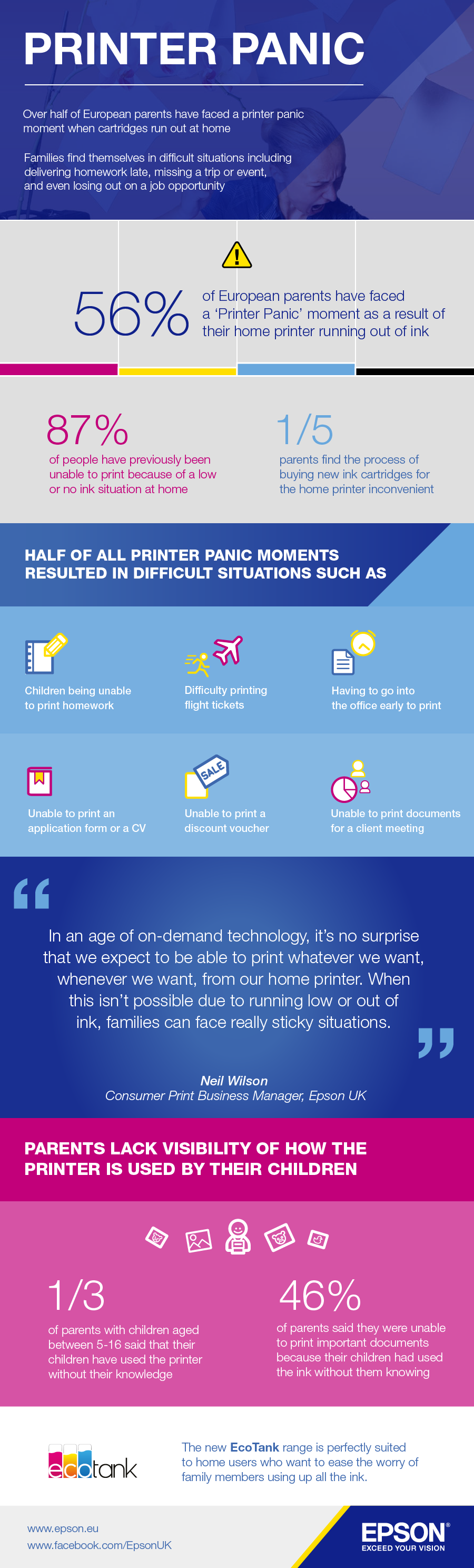

Oh gosh I’m in desperate need for a new printer, mine went poof a few days ago and I’m struggling!!
Author
I highly recommend this one.
Wait until the waste ink tank gets full. Epson won’t repair it locally as Repair Centres only do warranty repairs. You have to send it to Epson, shell out £118 for a new tank and be without a printer for 10 days. Epson won’t sell you a new waste ink tank saying only their Technicians can fit them. Some internet research, one Philips screw and £12 later, all sorted. TL/DR Ecotank good, Epson a shambles.
Author
Thanks for letting me know will bear that in mind.