Are you a slave to the ping?! Amanda – Your Executive Secretary Y.E.S
At our January Lemur Link Up meeting we discussed organisation and goal setting with the lovely Amanda from Y.E.S – one of the things she talked about was email organisation. Now I’m rubbish with this. I had emails in my inbox from March 2013 that had not been replied to nor actioned! Terrible! One of my goals this year has been to be far more organised I am aiming to have less than 30 – ideally less than 20 emails in my inbox at a time which is much better than the 50+ normally sat in there!
- Newsletters – Amanda suggested having these directed to a separate inbox. Which is a great way to collate and not to clog up your inbox but I think I’d forget to look! So I have been harshly removing myself from newsletters that a) I don’t read or b) are no longer relevant to my life nor business. For example I was still receiving a weekly email from DELL – I’ve not owned a DELL laptop in about 4 years.
- PING! – this sound should not be followed by the immediate reaction of opening emails nor should you be refreshing every 20 minutes to see if you have been emailed! Set aside time to reply and work on emails, then have uninterrupted time to work, before rechecking emails.
- The 4 D’s – Do It – Delete It – Defer It – Delegate It. I’ve been taking this into consideration and with the deferred emails writing them in the diary to action at certain points. (These are normally ones where I have been asked for a quote or to write an article/Press Release etc. )
Do you have any suggestions for taming your inbox? Or are you finding it a constant struggle/time eater? I’d love to hear your tips?
Found this useful wondering how you can show me your appreciation? Well, there are some ways you can say thanks and support my website: ➡
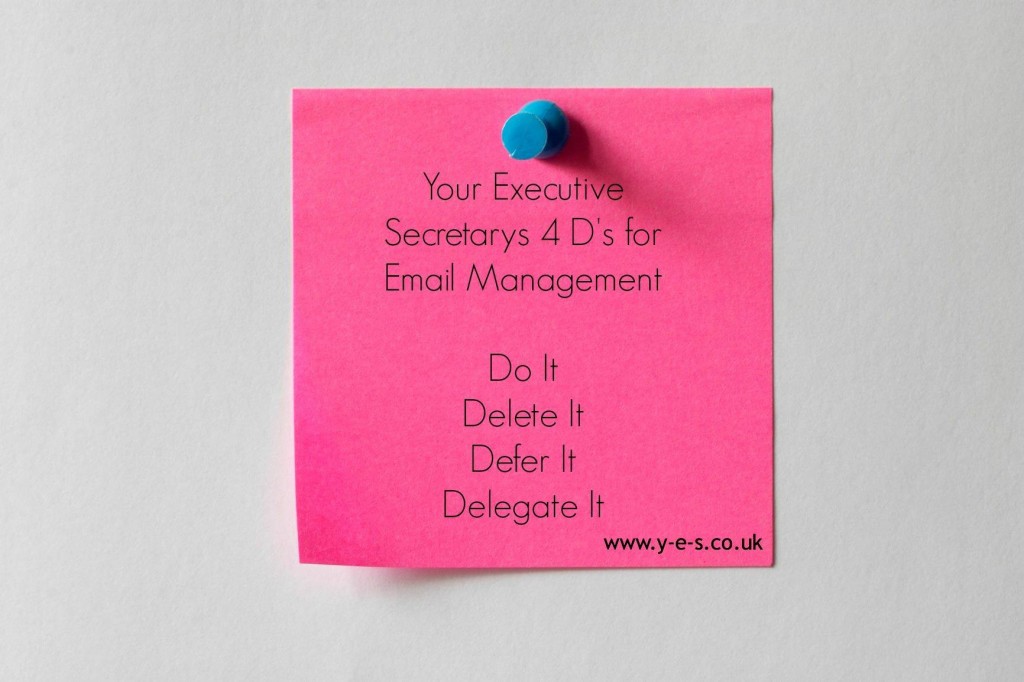
You’re back, so lovely to have your smiley tone of writing again. The PR one or whatever it was was a bit fierce.
Anyone using GMail, try Boomerang. You can schedule emails to send later but the best part is that you can set a time and date for an email to come back into your inbox. It keeps my calendar clear of reminders and my inbox as empty as it’s ever going to be.
Rosie @1manbandaccts recently posted..Why It’s OK Not To Panic When Your Tax Return Is Due
Author
That’s a really useful tool! Thanks for sharing!
Love this! I’ve just downgraded my smartphone to an old Nokia. I found I was constantly checking my emails, and then freaking that it’s summer holidays and I need to stop my children destroying the house/each other/themselves and therefore couldn’t answer the emails there and then! Going to be more structured from here on, and use my laptop to do emails etc. for 2 hours per day. It’s only day 1, but mentally I feel so much lighter already!
Kate x
Kate recently posted..As featured on Huffington Post: Are You Tired of Being Tired?
Author
To be honest I personally believe if you are trying to parent and answer emails etc .. you aren’t really having your cake and eating it rather trying to make coffee with a chocolate teapot. Your mind is in neither zone fully meaning you can’t possibly be being the best you can be at either job. Good luck and enjoy your summer.