We all want to drive traffic to our blog posts, we also want the reader to tell everyone how great our posts are.
Right!?
With more activity being recorded on platforms such as Instagram and Pinterest maximising your images can in fact make them super shareable. I’ve recently noticed how many mummy bloggers annotate images which are then shared on Pinterest increasing the posts visibility and sharability. Lifestyle Photography is a really great way to set a scene its visually appealing and if you are retail it can encourage potential customers to buy more than one item. It can also be a really useful tool for showing scale.
To highlight this post I have used an image from my photo shot last year which a small person and toy camera hijacked! (So if you like it please do share!)
Top Tips To Help Maximise Your Images Share Potential :
- If using a camera invest in a tripod this will help eliminate any shake. Preferably buy one with a rotating head so that you can take images from above.
- If using an iPad/phone be sure to keep the background clear of clutter/distraction and look at enhancing features using apps.
- Use natural light (can be easier said than done in the UK!) outside or in a window.
- Tell a Story but remember less is more …. I love the staging of this image! It’s so effective and I can imagine Moo enjoying a glass of ButterBeer whilst reading Harry Potter. (Love, Life and Pixels may want to think about annotating her images.)
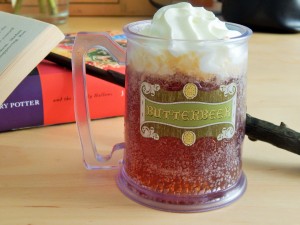
Love, Life and Pixels
Make Your Own ButterBeer - Annotations – webaddress and post title are both really useful – if it is shared so many times that the original source is lost at least the reader has a way to get back to your post. I love how simple this image is – it’s all about the tutu and the annotations clearly tell you what the post is about and direct you back to the correct website.

One Busy WAHM
Make your own Halloween Tutu - Size does matter – be aware how big the image is. Natalie from One Busy WAHM suggests using the full width of your blog as this keeps the text and images consistent. Anything used directly from your phone or camera is massive so its always worth reducing the size in order to save bandwidth and load faster.
- You don’t need to be a design genius! Use free software such as PicMonkeyto add annotations and reduce the size. You can easily use the overlay option to add your webaddress/logo as it appears on your website – which is how I created mine.
- Share them!! and not just once – you reach a great audience sharing content at different hours on different platforms. You also need to show potential customer/readers something a few times before the take action upon it.
For some of my popular posts I may go back and edit the images with annotations and make them much more shareable. Do you have any great tips for maximising your images share potential – I’d love to hear!


Great post and thank you so much for the mention!! I did use another image on my Instagram and Pinterest, I jut prefer simple photos to do the speaking on the blog post xx
Elaine recently posted..Recipe – Make your own ButterBeer
Love that picture of you and Olive. I have added the Pinterest plug in to my blog so it’s even easier for people
To share my pics!
Kara recently posted..A really wild time at Studland
Author
Thanks Kara,
I have changed my plugin from sociable to shareaholic as that has a pin so see if that helps 🙂
Great advice, especially about how important annotations are!
Adding a URL to the corner of an image and marking it up with titles and alt tags when you post it to your blog can only help.
Mandi @ DIYCraftPhotography recently posted..How to Use Etsy Tags: 13 chances to woo a buyer – Etsy Case Study: Part 3