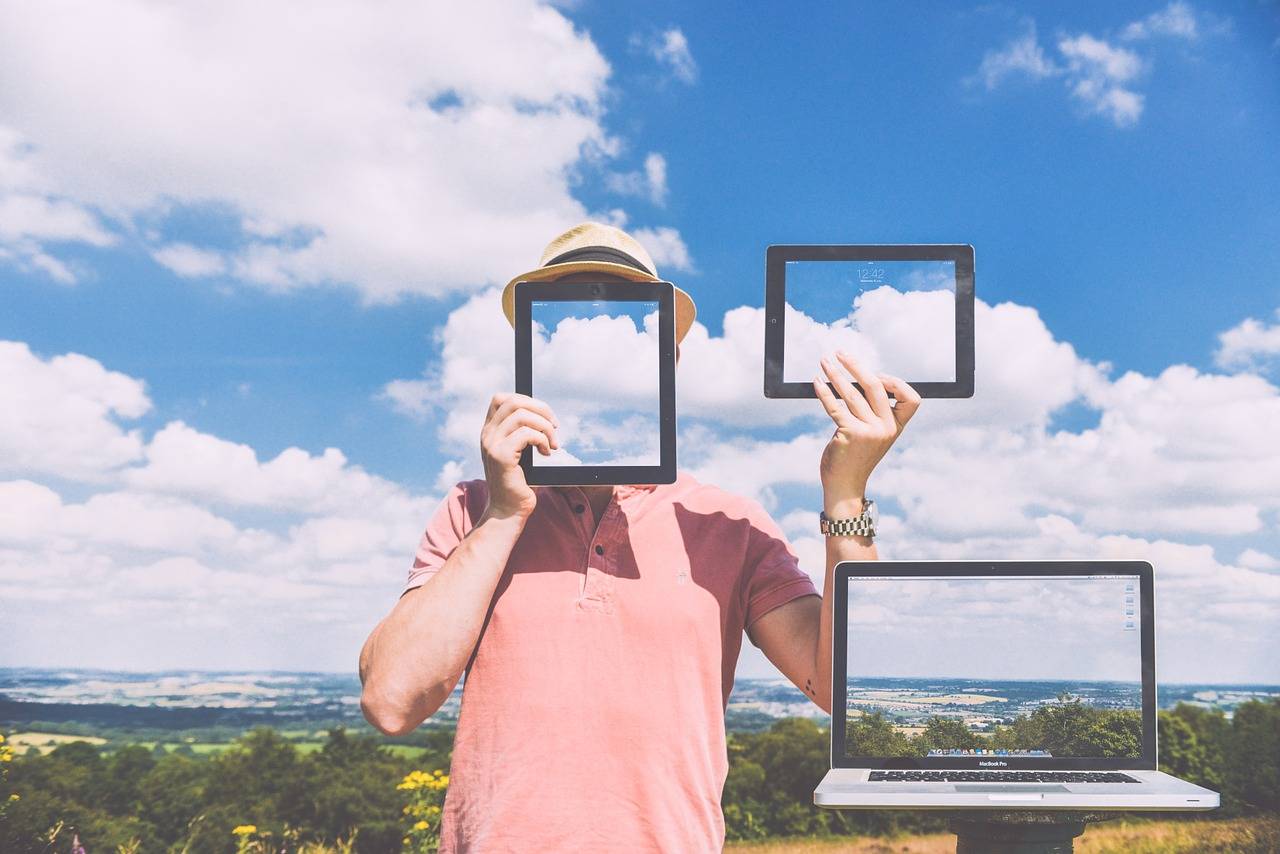I love working from home but one of the stress that comes from having an office in your home is stuff. Stuff just piles up EVERYWHERE! Where does all this stuff come from! My Harry Potteresque under the stairs office also has no door so I really need to make sure it well tidy. And believe me it isn’t! Stuff has a detrimental effect on your brain and I’m not sure if it’s the pile up of stuff or the madness of Christmas but my brain is foggy!
One of the biggest “stuff” pile is paper. I mean who needs all this paper and where does it come from? The problem with trying to achieve a paperless home office is that you can’t take a break, it’s a continuous job.
Digital Documents and the Cloud:
The easiest and cheapest way to go paperless comes from going digital. We do so much online now from shopping, and banking to communicating with our friends that storing documents online is an obvious choice.
Digital Documents: Not only are digital documents easier to store and share but they are faster to access and locate (and after spending a week looking for Megan’s school maths login details only to find them after she had to spend her lunch break using the school computers I really could have done with this information in a digital file). Digital documents are far more versatile than paper ones you can even access them on a mobile phone. With a plethora of programmes, such as Dropbox, at your fingertips enabling you to share data, contracts, and even invoices with customers, co-workers, and clients.
Look to the Cloud: Cloud-based applications are useful as you don’t need to worry about file formats. As they are stored online on secured servers they are safer and reduce the space utilised on hard drives.
But just how do you get some of your documents into PDFs and onto the cloud?
Invest in a Document Scanner:
Buying a scanner is an investment in your small business. necessitating a scanner that can work quickly and tirelessly. The Scannershop boasts a Canon range, like the DR-X10C, which can scan 125 pages per minute. Now that really would get the job done!
By scanning your documents into your computer enabling you to store them digitally and via the cloud you reduce clutter and the inevitable paper pile-up in drawers, work surfaces and you know the floor. (hangs head in shame). You provide backups of all your documentation and scanned documents can be turned into searchable PDFs.
Another option would be to use a document scanning company to make the process easier. They take all of your analog files and convert them into easily searchable digital documents that cannot be physically misplaced or destroyed, and improve the efficiency of your office.
Using the 4D’s to Reduce Paper:
Take a 4D approach to paper just like you do with emails to keep your workspace tidy and paperless.
Do It: Don’t take that document/piece of paper and place it on your desk instead take action. Scan the document and file appropriately online using your cloud based resources.
Delete It: Get yourself a shredder if it’s not necessary to keep the document shred it straight away. You can recycle shredded paper, use it as animal bedding, fire bricks the list is endless but if you need any more ideas: 14 Clever Uses for Shredded Paper Around the Home
Defer It: If you can’t action it straight away or need a day or two to research files into desk trays. Office trays provide a great way to systemise your paperwork.
Delegate It: Do you need to be the person to action this document? Once it’s a digital document can you delegate it to another person in your team or a freelancer, VA?
How do you work to keep your home office paper and clutter free? I’d love to hear your tips.
This post complies with my Disclosure Policy.
Found this useful wondering how you can show me your appreciation? Well, there are some ways you can say thanks and support my website: ➡