You have probably all had a chance to flick through the new insights and they are really excellent. Enabling you to see your audiences reached and by what means in a much clearer manner. I’m really putting myself on the line now showing you past results 😉 These are my hits from 3rd & 4th November 2011. I didn’t pick any specific days so these aren’t great results nor poor results just an average day 🙂
Reach – (if you hover over the Reach ? then the description will appear) The number of unique people who have seen your post. You can see on my screenshot that I reached between 60 -200 people with those 5 posts.
Engaged Users – number of unique people who have clicked on your post. From the 5 posts below I had between 2 – 22 engaged users. I can see from the posts what kind of information interests my likers. Last week there on my Fanpage there was quite a heated debate about the Government stats regarding youth unemployment which had 62 engaged users. Using this information I can now tailor my posts to what interests my fans/likers.
Talking – The number of unique people who have created a story from your post Stories are created when someone likes, comments or shares your post, answers questions or responds to events. These are the ones we like 😉 Our active users, those that like, comment and possibly share what we have to say. As you can see the posts here obviously weren’t very interesting 😉 with 0-3 people talking about it!! But if we go back to the debate last week (if you have read it via the link about you can see it was a bit feisty!) this post had 28 unique people talking about it. Again this gives me the information I need to tailor my status updates to benefit my audience.
Virality – percentage of people who made a story from those who have seen it – ie. the difference between the reach and talking about.
In this section of the insights you can click on any of the sections .. talking about, engaged etc … and put the posts in order of highest to lowest or lowest to higher.
All these screen shots were taken with the POST TYPE – in all posts you have the option to check your stats for just posts, photos, links etc ..
Tune in tomorrow for basic information on the other insights tabs.
Found this useful wondering how you can show me your appreciation? Well, there are some ways you can say thanks and support my website: ➡



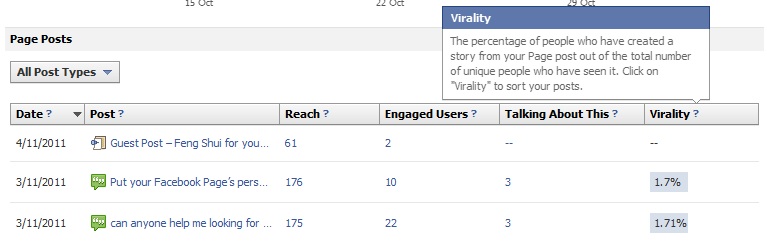

1 Comment