I’m still getting to grips with Google+ but here are a few things I have learnt so far.
- Fill in your profile completely – make sure you link all social media platforms and any google products (You Tube, Blogger etc .. the views total is made up using this too so if you have a blogger blog you can score really high in comparison to us wordpress users). Google+ profiles allow you to add links to practically anywhere I have an amazon link to my book “Crafting a Successful Small Business” on mine.
- Follow people and put them into “circles“. This is a great way to share relevant information with one set of followers, unlike normal social media where you share to your masses. For example if you have a great post for bloggers you can share to just that circle. Something Dorset based I share to my Dorset Small Businesses circle.
- Join communities – there are lots of communities out there and share relevant content into these groups. Also take time to network and G+/share others content too.
- Drip feed content – when you share stuff into different communities it still appears on your main feed. Which can be really off putting to readers when they open your profile and see the same post 26 times. Be sporadic and for every piece of your own content you share G+/share another from someone else.
- Use hashtags – adding hashtags to your updates and when you share content is a great way to get it seen. I also spend time looking, reading, G+/sharing content which has used similar hashtags to me. Google+ is also really good at suggesting hashtags as you start typing.
- Syndication – just like with twitter and facebook syndicate your blog posts to publish live onto your Google+ profile. You can always go back later and reshare or edit with appropriate hashtags tag certain people etc.
- G+ buttons – make sure your content has a G+ button on so others can share your content just like with Facebook and Twitter.
In September 2014 when I first started looking at my Google+ profile I had 7K in views now I have 33K just by using it consistently and ensuring that I’m social – it’s not all about you and your content.
Do you have any Google+ tips to share? What do you find works best?
Do pop over and follow me on Google+ and add me to one of your circles.
*contains an affiliate link*
Found this useful wondering how you can show me your appreciation? Well, there are some ways you can say thanks and support my website: ➡
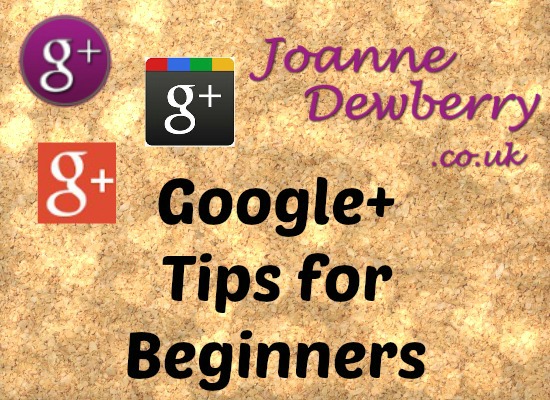
I’ve been having a fiddle with Google+ this afternoon but it looks like my entire profile is only visable to my husband, it said it’s shared privately between me and one other, him! Obviously I want other people to be able to see, do you know how I make things public on there? x
Elaine recently posted..Gruffalo Crazy!
Author
Hi lovely, I remember having the same problem where I posted everything privately! If you click in the “To” box then “Public” will appear – you then click on it for it to appear in the box. After you’ve used this option a few times it will appear automatically and you won’t need to worry about it. I believe you can go back to private posts and make them public too. Hope this helps x
G+ was on my new year’s to do list and I haven’t really looked at it yet. I’ll give these tips a go.
Foodie Laura recently posted..NutriBullet Review & Simple Green Smoothie Recipe
Author
It takes a bit of getting used to and needs far more attention that Facebook does.
Thanks for these tips , I still need some practise on g+ will go over my profile and check I’ve done the above. My new phone automatically asks me if I want to share my photos on g+ so have been using it more lately.
Author
Start by finding people you regularly chat to on Facebook/Twitter and finding their profiles. Once you start connecting with people others will follow.
A good set of beginner tips Joanne. On tip 4 regarding sharing posts in different communities and then the posts all being shown in your home stream. There is a way around it. That is the default setting for communities you join but you can change it. However, you have to do it individually on each community you join, so it’s best done when you join them.
When you go into a community you have joined there will be the community name at the top left and then under that, to the right, a small gear icon. Click that then untick the option which says, “Show posts in home stream”. Hope that helps. Peter
Author
That is really helpful thank you 🙂
I didnt realise it showed up in your own feed when you shared! All I do is auto share via WordPress when it goes live. I really should focus on doing a little each day really, it is just making the time isn’t it?
katy what katy said recently posted..My weekly list #10
Author
Haha! I know that feeling well!
Great post. I’ve just filled out my profile completely and admit that G+ does baffle me. Will see if it makes any difference as my following is almost non-existent. Thanks x
Lisa recently posted..Another first for us – Starting School