If you are still reading this you are probably wondering what the point is other than to highlight the fact my name is Joanne? OK so “other names” (i.e. previous surnames, nicknames) are always public and help people find you on Facebook when using the search or @tag facility. Could you be missing a trick by changing your nickname to your business name? Obviously it wouldn’t be clever for me to add a nickname as Joanne Dewberry (i.e. this blog) as well that’s my actual name but it would work for Charlie Moo’s (my party supplies business). With this set up, my name would appear as a suggestion for any of my Facebook friends when they tag ‘@char‘ or ‘@moo‘ in the search facility or in general comments.
How do you add a nickname to your Facebook personal profile? :
How easy was that.
Are you ready for the circle? :
Extra Facebook Business Page Tip :
You might have noticed that circle profiles images are popping up on your the newsfeed, especially mobile devises.
Facebook is applying a circle overlay to your existing business profile pictures these however only appear in the news feed. When you look directly at any Facebook business page it will look the same as normal. You will need to check that your profile image can adapt to the circle. On my business page a notice popped up allowing me to check mine was OK. If your Facebook avatar has been created as a square it’s likely it wouldn’t be adjustable. It started rolling out in August but other than asking me to check my avatar will still work in a circle, I’ve not seen it much. But before long it’ll be the norm.
PS. Do pop over and give my Facebook Business Page a thumbs up!

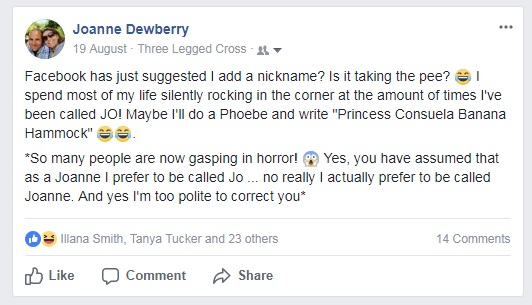

Lol, Facebook and it’s algorithms. Imagine asking you to impute a nickname.